Social Descriptions: Share Your Sermon Clips with Impact
Overview
The Social Descriptions feature makes sharing your sermon clips effortless and effective. For every sermon clip you create, our AI generates three unique, engaging captions complete with relevant hashtags—perfectly optimized for Facebook, Instagram, YouTube, and other social media platforms.
How to Access Social Descriptions
Method 1: Through the Download Process
- Create your sermon clip as usual
- Click the Download button
- The download pop-up will appear with your social descriptions automatically generated
- Review the three AI-suggested captions
- Copy your preferred description or download all options
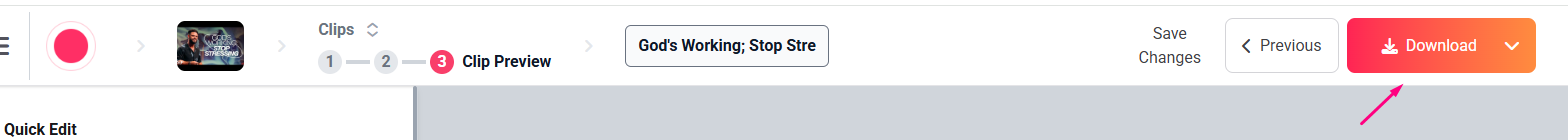
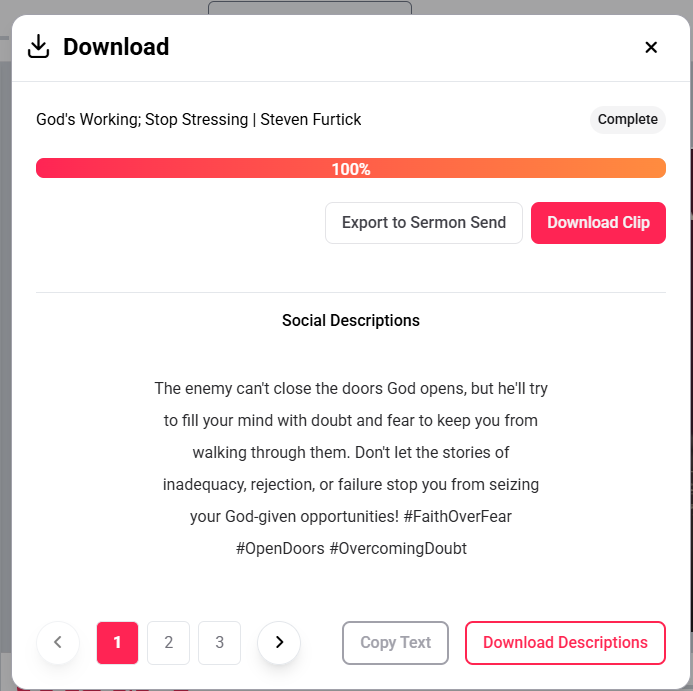
Method 2: From Your Dashboard
- Navigate to your project dashboard by clicking on Sermon Clips on the side bar
- Locate your sermon clip project
- Click the three dots next to your project title
- Select "Social Descriptions" from the dropdown menu
- Copy or download your generated descriptions
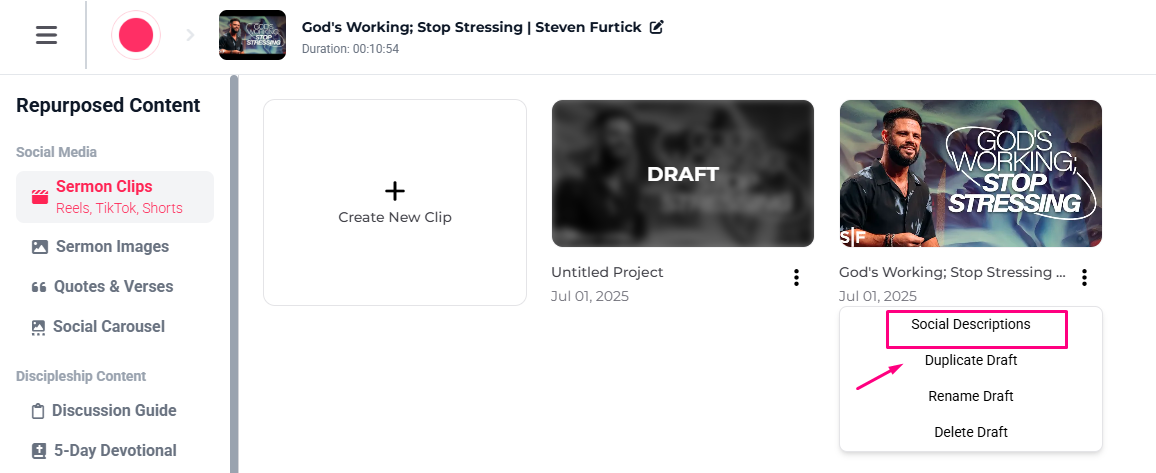
What You Get
Three Unique Captions
Each sermon clip generates three distinct social media captions:
- Inspirational Focus: Emphasizes the spiritual message and personal reflection
- Educational Focus: Highlights key teachings and biblical insights
- Community Focus: Encourages engagement and discussion
Relevant Hashtags
Each caption includes:
- Faith-based hashtags: #Faith, #Sermon, #ChristianLife, #BibleStudy
- Topic-specific hashtags: Based on your sermon's theme
- Engagement hashtags: #SundayMessage, #ChurchFamily, #Inspiration
Platform Optimization
Captions are optimized for:
- Facebook: Longer format with storytelling elements
- Instagram: Hashtag-rich with visual appeal
- YouTube: SEO-friendly with keyword optimization
- General social media: Versatile format for any platform
Best Practices for Using Social Descriptions
Choosing the Right Caption
- Consider your audience: Match the tone to your congregation's preferences
- Review the content: Ensure the caption accurately reflects your sermon's message
- Check platform requirements: Some platforms have character limits
Customization Tips
- Personalize when needed: Add your church name or specific call-to-action
- Adjust hashtags: Remove or add hashtags relevant to your community
- Timing considerations: Modify language for different posting times
Engagement Strategies
- Post consistently: Use different captions for the same clip across platforms
- Encourage interaction: Ask questions in your posts to drive engagement
- Monitor performance: Track which caption styles perform best
Platform-Specific Usage
Facebook
- Use the longer, story-focused captions
- Include a clear call-to-action
- Tag your church page and relevant ministries
- Consider pinning important sermon clips
Instagram
- Utilize all provided hashtags (up to 30 allowed)
- Use the first caption as your post text
- Add location tags for your church
- Consider Instagram Stories for additional reach
YouTube
- Use descriptions for video titles and descriptions
- Include relevant keywords for searchability
- Add timestamps for key sermon points
- Create playlists organized by sermon series
Twitter/X
- Shorten captions as needed for character limits
- Use 2-3 most relevant hashtags
- Consider thread posts for longer messages
- Tag other church accounts and speakers
Troubleshooting Common Issues
Captions Don't Match Content
- Solution: Regenerate descriptions by accessing the feature again
- Prevention: Ensure your sermon clip has clear audio and content
Hashtags Seem Irrelevant
- Solution: Manually edit hashtags to better match your sermon topic
- Tip: Keep a list of your most successful hashtags for future reference
Can't Find Social Descriptions
- Check: Ensure your sermon clip has been fully processed
- Verify: Confirm you're using one of the two access methods
- Contact: Reach out to support if the feature isn't appearing
Tips for Maximum Impact
Content Strategy
- Vary your approach: Use different captions throughout the week
- Cross-promote: Share clips across multiple platforms with platform-specific captions
- Engage authentically: Respond to comments and engage with your community
Timing and Frequency
- Post strategically: Share clips when your audience is most active
- Spread content: Don't post all clips at once
- Seasonal relevance: Use captions that connect to current events or seasons
Building Community
- Encourage sharing: Ask congregation members to share clips
- Create discussions: Use captions that prompt thoughtful conversations
- Highlight testimonies: Share how sermons have impacted lives
Need Help?
If you have any questions or need assistance, feel free to contact our support team at contact@sermonshtos.com.