Managing your Sermon Shots account is simple and straightforward. This guide will walk you through the different sections of your account settings, helping you customize and maintain your account effectively.
Accessing Your Account Settings
- Log In to Sermon Shots: Start by logging in to your Sermon Shots account with your email and password.
- Navigate to 'Account': On the bottom left sidebar, click on the chevron-right beside your account name, then click on "Account" to access your account settings.
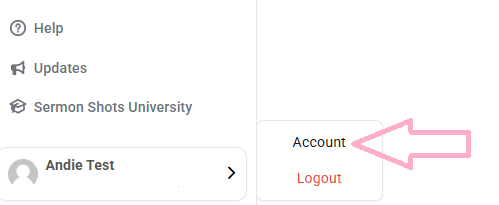
Managing Your Subscription
- Go to the Subscription Tab: Within the Account section, click on the Subscription tab.
- Current Plan & Change Plans: Here, you can see your current plan details and the option to upgrade or downgrade as needed.
- Payment Details & Manage Payment Info: This is where you can see your current payment information and if you need to update it, click on the Manage Payment Info button.
- Cancel Renewal: This is where you can cancel your account.
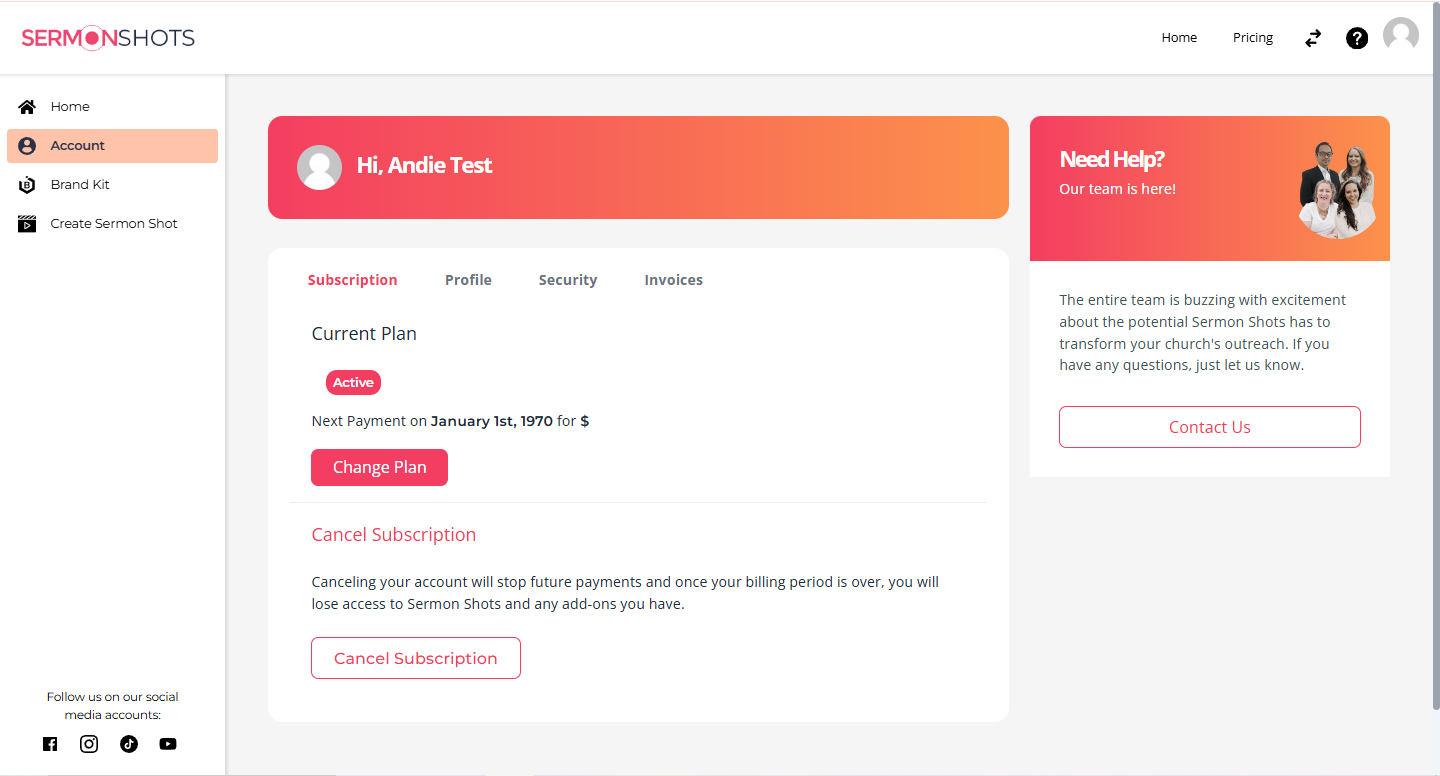
Updating Your Profile
- Select the Profile Tab: Click on the Profile tab next to Subscription.
- Edit Profile Information: Update your name, email address, and any other personal information as necessary.
- Save Changes: After making the necessary updates, ensure you save the changes.
Enhancing Security
- Click on the Security Tab: Navigate to the Security tab to manage your account security settings.
- Change Password: If you need to change your password, follow the prompts to enter your current password and set a new one.
Viewing Invoices
- Access the Invoices Tab: Click on the Invoices tab to view your billing history.
- Download Invoices: From here, you can download past invoices for your records.
- Check Payment Status: Ensure all your payments are up-to-date by reviewing the status of each invoice.
Need Help?
If you encounter any issues or have questions about managing your account, the support team is available to assist you. Contact support at contact@sermonshtos.com.
Frequently Asked Questions
Q: Can I pause my account?
A: While Sermon Shots doesn't have a specific "pause" feature, you can effectively pause your account by canceling your monthly subscription.
Q: Will I lose my data if I cancel?
A: There is no guarantee that your content will be kept in the system when your account is canceled.
Q: Can I still use the platform after canceling?
A: Yes! You may use any remaining credits until the end of your billing period. Once the account is canceled, you will lose access to your content.
Q: How do I restart my subscription?
A: Log in and choose a new plan.
Q: Can I cancel early if I'm on an annual subscription?
A: Yes. Your account will be set to cancel at the end of the contract.